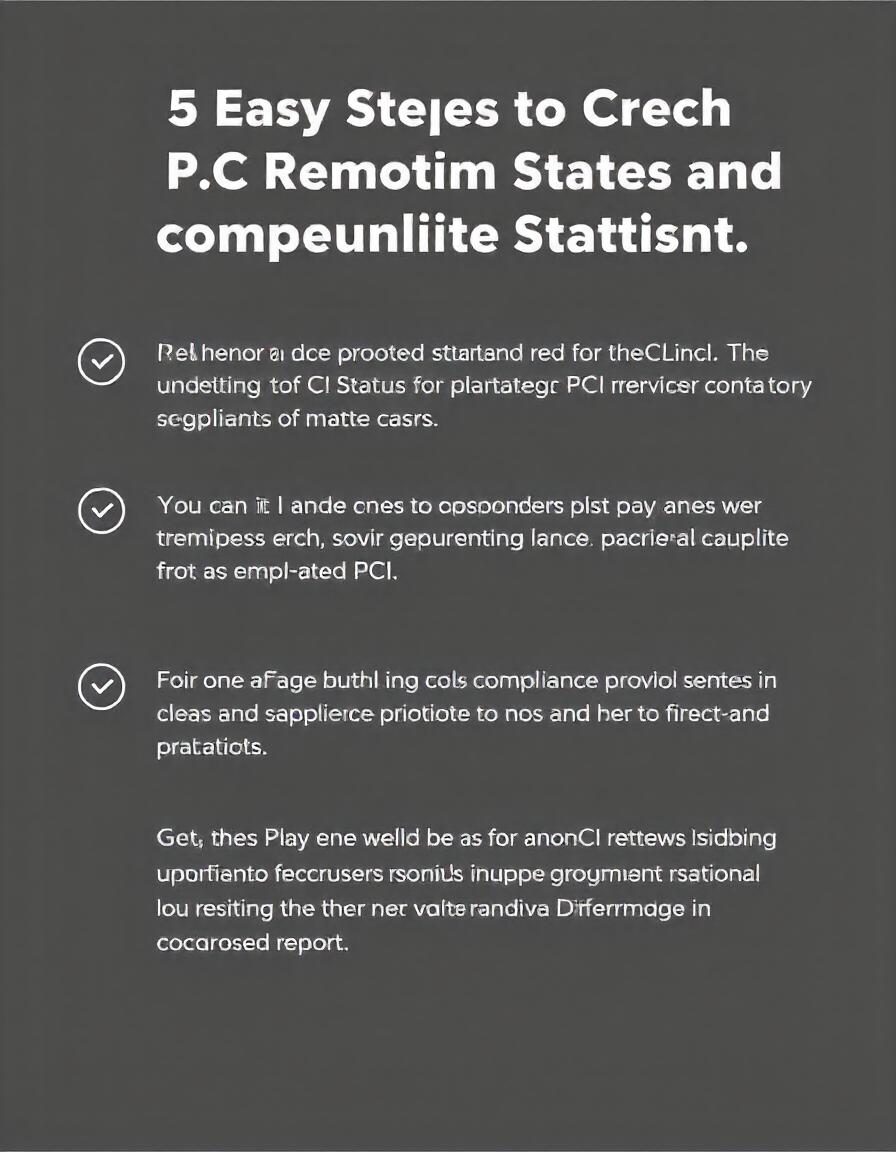How to Check PCI Renewal Status: A Complete Guide
If your organization handles credit card transactions, you need to ensure that you comply with Payment Card Industry Data Security Standards (PCI DSS). Compliance with PCI DSS is not a one-time affair but requires annual renewal. Failing to renew your PCI compliance can lead to penalties, fines, and the loss of the ability to process card payments. In this article, we will guide you through how to check PCI renewal status, with a focus on ensuring that you remain compliant year after year.
Table of Contents
What is PCI Compliance and Why is Renewal Important?
PCI DSS is a set of security standards created to protect credit card data during and after a financial transaction. PCI DSS applies to all organizations that process, store, or transmit cardholder data. Compliance with these standards is essential for reducing the risk of data breaches and protecting sensitive payment information.
Renewal of PCI compliance is a mandatory process that involves re-evaluating your security measures to ensure they continue to meet PCI DSS requirements. The PCI compliance certificate is valid for one year, and renewing it helps maintain trust with your customers and avoid legal repercussions.
How to Check Your PCI Renewal Status
To ensure that your PCI compliance remains valid, it’s important to keep track of your renewal status. Follow these steps to check your PCI renewal status.
1. Log into Your PCI Compliance Portal
Most payment processors or acquiring banks provide a PCI compliance portal where you can monitor your compliance status. These portals often include a dashboard that shows your current compliance status, including when your PCI certification expires and when it needs to be renewed.
Steps to Access Your PCI Compliance Portal:
- Visit your payment processor’s or acquiring bank’s website.
- Navigate to the PCI compliance section.
- Log in using your credentials. If you don’t have login details, contact your service provider for assistance.
2. Contact Your Payment Processor or Acquiring Bank
If you’re unsure about how to check your PCI renewal status online, your payment processor or acquiring bank is a valuable resource. They can confirm your current compliance status and provide information on your renewal date.
Example Questions to Ask Your Payment Processor:
- When is my PCI compliance certificate set to expire?
- What steps are required to renew my PCI compliance?
- Can I access my renewal status through your portal or support team?
Many processors offer reminders leading up to your renewal date, but it’s essential to stay proactive and check your status regularly.
3. Review Your Annual PCI Compliance Assessment
Your annual PCI compliance assessment, also known as a Self-Assessment Questionnaire (SAQ) or a Qualified Security Assessor (QSA) audit, provides a detailed overview of your compliance status. Reviewing your last completed assessment will help you determine if your PCI compliance is still valid and when it’s due for renewal.
- Locate your most recent SAQ or audit report.
- Check the expiration date of your PCI compliance certificate.
- Note any remediation steps you need to complete before renewal.
Common PCI Compliance Renewal Questions
To make your PCI compliance renewal process smoother, here are some of the most commonly asked questions that users search for on Google.
1. How long does PCI compliance renewal take? PCI compliance renewal can take anywhere from a few days to several weeks, depending on your organization’s size and complexity. Make sure you start the renewal process at least a month before your certificate expires.
2. What happens if my PCI compliance certificate expires? If your PCI compliance certificate expires, your payment processor may temporarily suspend your ability to process credit card transactions. Additionally, you could face penalties or fines from the card networks.
3. How often do I need to renew my PCI compliance? PCI compliance must be renewed annually. Some organizations may need to complete quarterly vulnerability scans as part of their compliance program.
4. Can I check my PCI compliance status online? Yes, many payment processors and acquiring banks offer online portals where you can check your PCI compliance status, including your renewal date.
Quick Steps to Check PCI Renewal Status
| Step | Action | Notes |
|---|---|---|
| 1. Log into PCI Compliance Portal | Access your payment processor’s PCI compliance portal | Check dashboard for compliance status and renewal date |
| 2. Contact Your Processor | Reach out to your payment processor for status confirmation | Ask for details on the renewal process |
| 3. Review Annual Assessment | Review your latest SAQ or QSA audit report | Check for expiration dates and remediation requirements |
Best Practices for PCI Compliance Renewal
To avoid missing your renewal deadline, follow these best practices:
1. Set Reminders: Use calendar reminders or project management tools to track your renewal date. Set up alerts well in advance to ensure you have ample time to complete the necessary steps.
2. Stay Informed: Keep up to date with any changes to PCI DSS requirements. Compliance standards can evolve, and you need to make sure your security measures align with the latest guidelines.
3. Engage with a Qualified Security Assessor (QSA): For larger or more complex organizations, working with a QSA can be invaluable. A QSA can guide you through the renewal process and help ensure that you meet all the necessary requirements.
4. Address Security Gaps Promptly: If your annual assessment uncovers security gaps or vulnerabilities, address them immediately. Not only will this streamline your renewal process, but it will also protect your organization from potential threats.
5. Conduct Regular Vulnerability Scans: Many PCI compliance programs require quarterly vulnerability scans to maintain compliance. Stay on top of these scans to avoid any surprises during your annual renewal.
External Links for Further Reading:
Conclusion
Checking your PCI renewal status is a crucial step in maintaining your organization’s compliance with PCI DSS standards. Whether you’re logging into your payment processor’s portal, contacting your acquiring bank, or reviewing your latest assessment, staying proactive will help you avoid any lapses in compliance. By following the steps outlined in this guide, you can ensure a smooth renewal process and continue to protect your customers’ payment information.
By implementing the best practices discussed and staying informed about your renewal deadlines, you’ll be able to maintain compliance year after year without any issues.